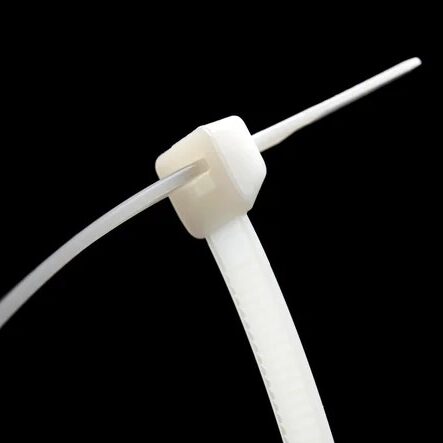In the fast-paced world of remote work and home offices, maintaining a tidy and efficient workspace is paramount to productivity and overall well-being. One unsung hero in the realm of organization is the humble zip tie. In this article I will stay with the basic zip tie model and discuss how best to use it.
What is a Zip Tie?

A Zip Tie, otherwise known as a Cable Tie, Tie Wrap, or Ty-Rap is a type of fastener, usually made of nylon, that is used to hold bundles of wires and cables together. The free end has ridges molded into it that will engage with the mechanism within the head of the tie. This mechanism allows the free end to pass through to make a loop, while preventing it pulling back. Once a loop is made, it can only be made tighter. If you made a mistake in forming the loop, you can only cut the zip tie, throw it away, and try again with a new one.
The benefits of zip ties are:
- Cheap and cost effective way to hold all your cables together and avoid excessive clutter.
- No specialized tool are required when using them in the home office. They can be fastened by hand.
- They have a one-time use. If a zip tie is in the wrong place, you can only cut it off and use another.
- You only need to pre-plan the general cable arrangement before starting the job. The finer details of the cable runs can be refined as you go along.
- They are plastic (typically nylon) so are not electrically conductive.
- They don’t have any sharp edges that can damage wires and cables.
- They are durable so that, by and large, you can ignore them once your cable management is done.
- They can be used to secure small items like socket strips to a desk.
- They are adaptable, in that if the desk arrangement changes, you can easily cut some of the zip ties and rearrange them to suit.
- Easy to use. No technical skills are necessary.
- Zip ties make it acceptable to make mistakes because you can go back and try again.
- You can use them as temporary hangers that will be removed when the cable management is completed.
Cable Management: Taming the Cable Jungle
Cables can quickly become a jumbled mess, both unsightly and counterproductive. Enter zip ties, your allies in conquering the cable chaos. Bundle together power cords, computer cables, and chargers using zip ties to keep them neat and organized. Start by identifying the cables you need to manage and determine their length. Then, gently bundle them together and secure with a zip tie. Leave a bit of slack to allow for movement but ensure the cables are snug enough to prevent tangling.
Elevated Ergonomics: Cable Positioning and Safety
Zip ties can do more than just bundle cables together – they can help position them for ergonomic efficiency and safety. Attach zip ties to the back of your desk or workstation to create pathways for your cables to run along. You can buy self-adhesive pads to secure to your desk and then feed the zip tie through this to support the cables. This not only prevents tripping hazards but also keeps your cables from tangling or falling to the floor. Remember to maintain a gentle curve in the cables to avoid damaging them and to allow for movement when needed.
Under-the-Desk Bliss: Securing Power Strips and Surge Protectors
Power strips and surge protectors are vital components of a home office setup, but they often add to the visual clutter. Utilize zip ties to mount these devices securely under your desk or workstation. Wrap the zip ties around the power strip and use this to attach it to the underside of the desk or a suitable cable tray. There are a few things to be aware of if you use this approach; Don’t wrap the zip tie across the cable entry point for the socket strip – this could damage the power strip. Also ensure the zip tie does not obscure any socket holes in the power strip. Finally, ensure that the zip ties doesn’t sit under any plug in the power strip that would prevent the plug engaging fully into the socket. This not only frees up valuable desk space but also keeps the cords from tangling and creates a cleaner look.
Vertical Wonders: Vertical Cable Management
Sometimes, the space behind your desk or workstation becomes a tangled mess of cables. Consider creating a vertical cable management solution using zip ties. Mount a pegboard or cable management panel on the wall behind your setup and use zip ties to secure cables in an organized fashion. This not only keeps the cables tidy but also prevents them from getting caught on your chair or other items.
Reusable Solutions: Adjustable and Releasable Zip Ties
While traditional zip ties offer a permanent solution, adjustable and releasable zip ties add a layer of flexibility. These reusable ties allow you to make adjustments to your cable management setup as needed without having to cut and replace the ties every time. This is particularly handy if you frequently change your office layout or equipment.
How to Fit Zip Ties and Trim Them Off: A Step-by-Step Guide
Zip ties are incredibly simple to use and offer a secure way to keep cables organized. Here’s a step-by-step guide on how to fit zip ties and trim them off properly:
- Step 1: Choose the Right Size Zip Tie
Select a zip tie that is appropriate for the number of cables you need to manage. Rather than have a range of sizes to choose from, I would suggest you buy a size that would cater for the largest cable bundle you anticipate you will have. If your zip ties are too short for some of the cable bundles, you can connect two or more together to create a larger tie. Alternatively you could split the bundles so you have two bundles instead of just one. - Step 2: Gather the Cables
Gather the cables you want to secure and bundle together. Align them neatly to create a tidy group. Where you have more cable than necessary, run it back and forth within the bundle to take up the slack. Try not to make the bends in the cable too sharp as this could damage the wires inside the cables. If the outer sheath of a cable has ripples on it, the bend is too tight. - Step 3: Insert the Zip Tie
Insert the pointed end of the zip tie through the hole at the other end, creating a loop around the cables. The zip tie can only be used in one way. Don’t twist the free end before inserting it. Make sure it goes into the head mechanism to right way around. If you can pull it out after inserting it, you’ve probably connected it incorrectly. You could leave the zip tie, or even a collection of zip ties, loose to allow you an opportunity to move the cables back and forth for the best fit. - Step 4: Tighten the Zip Tie
Hold the loop of the zip tie and gently pull the tail end to tighten the loop around the cables. Make this tight enough to hold the cables together, but don’t go crazy – there’s not need to pull the zip tie so much that it digs into any of the cables. This could damage some of the wiring inside the cables. - Step 5: Trim the Excess
Using a pair of scissors or a cable tie gun or a sharp knife, trim off the excess length of the zip tie. You may be tempted to leave a small amount of the tail to prevent accidental slippage in the locking mechanism, but I believe this to be a mistake. When you cut the free end, you will leave a very hard and sharp edge that will cut any skin that accidentally rubs against it – and I speak from experience here. So to prevent yourself cursing under your breath, or a child crying in pain, trim it close to the lock mechanism. Besides, I have never had any slippage in a cable tie, and if it did happen, then the cable tie would have been on too tightly. - Step 6: Safety Precautions
When trimming the zip tie, make sure to wear protective eyewear to prevent any flying debris. Hold the free end if possible as you cut so there are no flying bits. Exercise caution to avoid cutting the cables accidentally. - Step 7: Check and Adjust
After trimming, give the cables a gentle tug to ensure that they are secured properly. If needed, you can readjust the zip tie’s tightness before locking it in place. If the cable is still not good, add new zip ties in the proper places that are still loose. Then cut off and remove the old ones. Now you can readjust the cable bundle and tighten the new zip ties. - Step 8: Enjoy Your Neat Workspace
Admire your neatly organized cables and enjoy the enhanced efficiency and aesthetics of your home office. Resist the temptation to show your cable tying prowess to others – they will not understand and may even put a hand on your shoulder and ask you if everything is ok!
Zip ties are one of the best ways to organize the cables in your home office, but they’re not the only way. I will discuss other ways in another article.