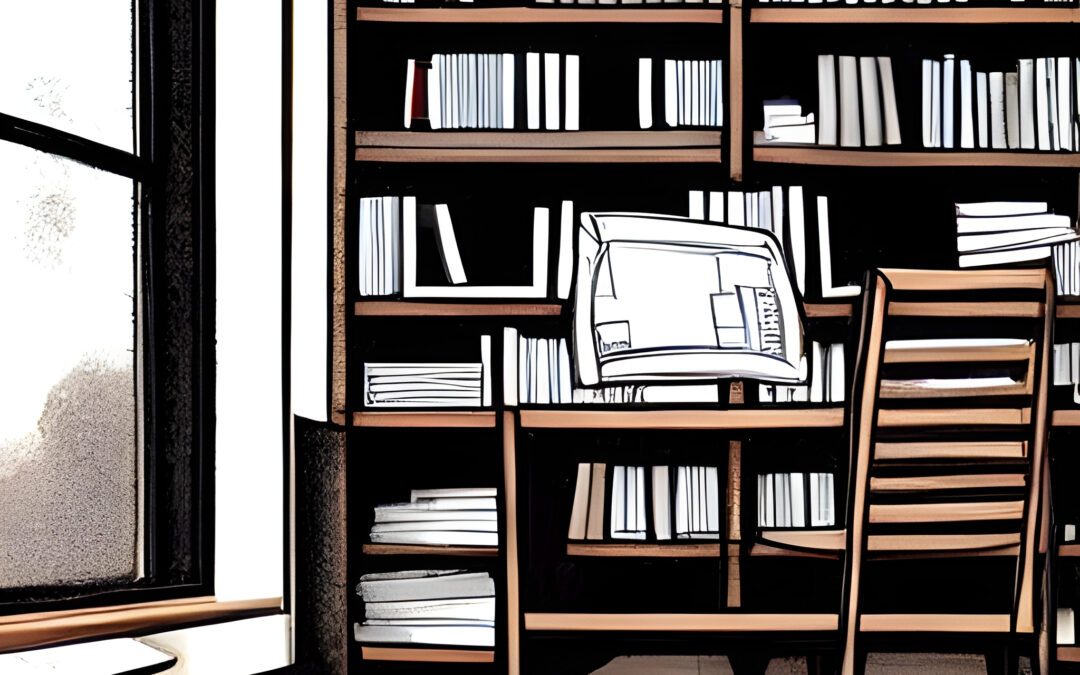What are Ergonomics?
Ergonomics are a set of rules guidelines you can follow for a more stress free and comfortable work environment. They were developed mainly for the corporate work environment to help employers understand the requirements for their staff, but are equally applicable at home too. When setting up your DIY home office, the ergonomics often gets overlooked as superfluous, which is a shame, given its importance.
Do I need to Follow These Guidelines at Home?
Of course you don’t need to follow them. They are very helpful in determining how you will set up a defined workspace at home, but irrelevant if you work from your sofa, your kitchen counter top, or even your terrace, etc.
Maybe you want to follow some of the guidelines and ignore others – that’s totally up to you.
What Exactly is Ergonomics?
Ergonomics is the science of designing and arranging objects and spaces so that they interact effectively and safely with the people who use them.
In the context of a home office, ergonomics will:
- optimize comfort
- reduces strain
- supports your physical well-being while working
- Increase workspace safety (think trip hazards)
The Health Implications of Poor Ergonomics
Let’s look at what can go wrong due to poor ergonomics.
Back and Neck Pain
One of the most common complaints among individuals who work long hours at a desk is back and neck pain. Poor ergonomics can lead to incorrect posture, which, over time, can result in chronic discomfort. This can sometimes sneak up on you as you may be so focused on your work that you don’t notice any pain or strain until it becomes extreme. This usually requires you take a break immediately, impacting your focus and work flow. Not only does this affect your work but also your overall quality of life.
Carpal Tunnel Syndrome
This is a real concern for those of us who spend significant time typing or using a computer mouse. Awkward hand positions and improper wrist support can lead to this painful condition. This condition can sneak up on you so you only notice it when it becomes an issue, by which point it’s too late. It is therefore essential to have an ergonomic setup that protects your wrists and hands.
Eye Strain
Staring at a computer screen for extended periods can cause eye strain and even contribute to more severe conditions like computer vision syndrome. You may find your spectacles prescription is changing and you may associate this with aging, but it could be due to poor home office ergonomics. Proper monitor placement, lighting, and screen brightness are crucial factors in reducing eye strain.
Fatigue and Reduced Productivity
When your body is uncomfortable and in pain, your ability to focus and be productive significantly diminishes. Frequent discomfort or fatigue can lead to decreased motivation and creativity, hindering your overall work performance. You will be forced to take breaks, breaking your creative flow, and even when you return to your work the pain will still there in the background – waiting to resurge again.
The Productivity Boost of Proper Ergonomics
Now that we’ve discussed the potential health issues associated with poor ergonomics, let’s turn our attention to the positive impact of creating an ergonomic workspace.
Increased Efficiency
An ergonomic home office allows you to work more efficiently. With a comfortable chair, a well-positioned desk, and the right equipment, you can more easily start your work, and complete tasks more quickly and with fewer distractions.
Enhanced Focus and Concentration
Comfortable seating and proper desk setup encourage better posture, which, by removing the distraction of discomfort, helps you concentrate on your work. When you’re not constantly adjusting your position due to discomfort, your mind can stay focused on the task at hand.
Long-Term Health Benefits
Health risks at work are usually associated with occupations like construction workers, or farm workers, etc. and to suggest sitting at a desk brings health issues too, seems wrong somehow. It’s only when you consider repeating incorrect actions over a long period of time that you can better understand how this could impact your health. Investing in an ergonomic home office is an investment in your long-term health. By reducing the risk of chronic pain and other health issues, you’re ensuring that you can continue to work productively for years to come.
Creating an Ergonomic DIY Home Office
Now that we’ve established the importance of ergonomics, let’s delve into practical tips for setting up an ergonomic DIY home office:
Choose the Right Chair
This is the most important part of an ergonomic office setup. Invest in a high-quality ergonomic chair that provides proper lumbar support and is adjustable in height. Your chair is the foundation of your ergonomic workspace, so it’s worth the investment. It’s unfortunate that some chairs that claim to be ergonomic may only look like they are, when in fact their ergonomic benefits stop at their looks. Take care in choosing your chair.
Position Your Desk Correctly
Your desk should be at a height that allows your elbows to rest comfortably at your sides while typing. Ensure that your wrists are in a neutral position when using the keyboard and mouse. Generally, a desk is of a fixed height and will cater for the majority of people. If you are extra-tall or extra-short, you may be able to find a desk that better suits your stature. The alternative option is to build your own desk that is sized to suit your stature.
Monitor Placement
Your computer monitor should be at eye level and at arm’s length away from you. This positioning reduces strain on your neck and eyes. Normally, the stand supplied with your monitor will allow for this adjustment, and a normal desk will allow you to set the viewing distance by pushing the monitor to the rear of the desk.
Keyboard and Mouse
Use an ergonomic keyboard and mouse that encourage a natural hand and wrist position. Some ergonomic keyboards are more difficult to use and will require a lot of training to become comfortable; you may consider the effort is not worth the benefit, but that’s your choice. A keyboard tray or an adjustable desk can help achieve the right positioning.
Lighting
Proper lighting is crucial for reducing eye strain. Ensure that your workspace is well-lit with natural or adjustable lighting to reduce glare on your computer screen. This is normally done by adding ambient lighting around the monitor to reduce the contract between the monitor glare and the surrounding room light. Also, make sure you have good quality task lighting if your workflow demands a bright light source nearby.
Take Breaks
Even with the most ergonomic setup, it’s essential to take regular breaks to stretch and move around. Incorporate short breaks into your workday to prevent stiffness and discomfort. This can be difficult to do when you find yourself, “in the flow”. It may be worthwhile adopting the Pomodoro Technique to improve this situation.
Conclusion
Ergonomics should be central to home office workspace design , rather than just an afterthought. The impact of a well-designed ergonomic workspace on your health, productivity, and overall work satisfaction cannot be overstated. Also, when you stand back and look at your ideal ergonomic setup, you will see a beauty in it and hopefully feel a desire to use it. By making the effort to create a home office that prioritizes ergonomics, you’re not only investing in your current well-being but also in your future success. So, the next time you’re setting up or revamping your home office, remember that ergonomics truly do matter. Your body and your work will thank you for it. Also, remember that ergonomics can be a progressive project, rather than a one-time-and-done task. You should never feel that you have finished improving your home office ergonomics.